Visual Effects with Compiz Fusion on Ubuntu Linux
Labels:
Compiz,
Desktop,
Multimedia
Linux Desktop Visual Effects with Compiz Fusion
Did you see these beautiful Linux desktop effects?
.
These Linux desktop effect are done by using Compiz Fusion. Compiz Fusion aims to provide an easy and fun-to-use Linux windowed environment, allowing use of the graphics hardware to render each individual window and the entire screen, to provide some impressive effects, speed and usefulness. Compiz Fusion can be used with Gnome and KDE.
How can I enable the desktop effects in my Ubuntu Linux?
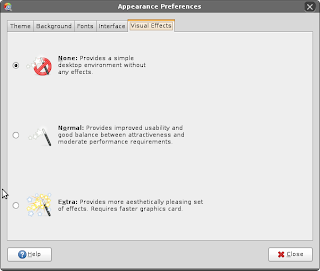
In order to enable Compiz Fusion in your Ubuntu Linux you need to click on the "Appearance" entry on the System preferences menu. Go to the "Visual Effects" tab and choose the "Normal" or "Extra" options. This will enable the default effects of the option you choose. In fact it will replace your default windows manager with Compiz Fusion.
How can I disable the Compiz Fusion desktop effects in my Ubuntu Linux?
In order to disable Compiz Fusion in your Ubuntu Linux you need to click on the "Appearance" entry on the System preferences menu. Go to the "Visual Effects" tab and choose the "None" option. This will disable all the effects and restore your default windows manager.
How can I add/remove visual effects in Compiz Fusion?
In order to add/remove visual effects on your Ubuntu Linux you need to click on the "Advanced Desktop Effects" entry on the System preferences menu. The CompizFusion Setting Manager will be open. Using the CompizFusion Setting Manager you can add, remove or change the behavior of the visual effects.
What is the Super key in Compiz Fusion?
A common key which is used to active the different effects in Compiz Fusion is the "Super" key. The Super key is the key between the left Ctrl and left Alt on the keyboard.
Subscribe to:
Post Comments (Atom)

Post a Comment