How To Change The Time Zone in Ubuntu Linux
Labels:
System Configuration,
Ubuntu
Changing The time zone in Ubuntu Linux using dpkg-reconfigure
In order to change the time zone on Ubuntu Linux we need to run the command dpkg-reconfigure tzdata in the console.
$ sudo dpkg-reconfigure tzdata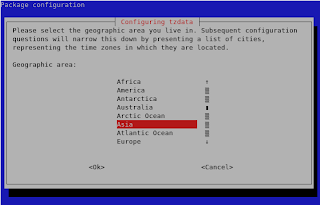
Selecting the time zone geographic area
The Ubuntu time zone configuration screen will ask us to select the geographic area we live in.
Using the up and down keys we can choose between different geographic areas on the globe.
Setting the time zone according to a city
After we choose the geographic area we will see a new screen with a list of cities and places in the selected area.
If, for example, I will choose Asia as the geographic area and Hong Kong as the city the time zone of my Ubuntu Linux will change to HKT (Hong Kong Time). The output will be:
Current default timezone: 'Asia/Hong_Kong'
Local time is now: Wed Jul 9 15:09:52 HKT 2008.
Universal Time is now: Wed Jul 9 07:09:52 UTC 2008.
If, for example, I will choose Asia as the geographic area and Jerusalem as the city the time zone of my Ubuntu Linux will change to IDT (Israeli Daylight Time). The out put will be:
Current default timezone: 'Asia/Jerusalem'
Local time is now: Wed Jul 9 10:10:37 IDT 2008.
Universal Time is now: Wed Jul 9 07:10:37 UTC 2008.
Subscribe to:
Post Comments (Atom)
Post a Comment